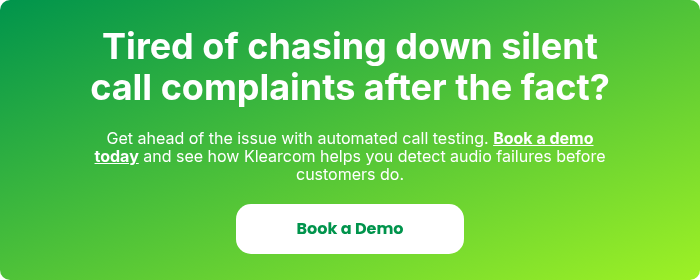Klearcom
Klearcom
The Problem with Dead Air on Customer Calls
Few things are more frustrating in telecom support than a customer call that connects only to be met with silence. Whether it’s dead air (silence both ways) or one-way audio (only one side hears), these issues disrupt conversations, frustrate callers, and waste valuable time. For contact centers, every second of silence can lead to dropped calls, lost business, and SLA penalties.
This guide explains what these audio failures mean, why they happen, and how to troubleshoot them effectively. Most importantly, you’ll learn how to prevent them altogether with proactive monitoring.
What Are Dead Air and One-Way Audio?
Dead air phone call refers to a connected call where neither party hears anything, just silence. One-way audio is slightly different: one side can hear, but the other can’t. For example, your agent can hear the customer, but the customer hears nothing.
These aren’t cases of poor sound quality; they’re complete audio failures. Customers faced with these situations often hang up, leading to repeat calls and lower satisfaction.
Why Silent Calls Matter for Customer Experience
Even a few seconds of unexpected silence can feel like an eternity to a caller. They may:
- Hang up in frustration, only to call back later.
- Lose trust in your support reliability.
- Abandon the call entirely, resulting in missed opportunities.
For support teams, silent calls mean repeated troubleshooting, wasted agent time, and higher operational costs. Over time, these issues damage customer confidence and your brand reputation.
Common Causes of Dead Air and One-Way Audio
Silent calls almost always have a technical root cause. Here are the most common culprits:
1. Firewall and NAT Issues
In VoIP, voice data (RTP streams) travels separately from call signaling (SIP). If a firewall blocks or misroutes these RTP packets, audio fails. Double NAT setups often make this worse.
2. SIP Misconfigurations
Incorrect IP addresses in SIP signaling or codec mismatches can cause calls to connect but remain silent. Bugs in gateways or session border controllers can also send “silent” packets.
3. Carrier Routing Problems
Sometimes, the issue lies outside your network. Carrier misrouting or asymmetric paths may cause one-way audio. If multiple calls to a specific region fail, suspect the carrier.
4. Agent or Endpoint Issues
Not all failures are network-related. Faulty headsets, muted microphones, or unstable Wi-Fi can mimic dead air. Always check endpoint basics first.

How to Troubleshoot Dead Air Phone Calls
When dead air strikes, use this step-by-step approach:
- Determine the Scope
Is it affecting all calls, certain regions, or only specific devices? Patterns help narrow the root cause. - Check Endpoints
Verify headsets, microphones, and device settings. Swap devices if needed. - Inspect Network & Firewall
Ensure RTP ports are open, NAT is correctly configured, and SIP Application Layer Gateway (ALG) isn’t interfering. - Verify Codecs
Make sure both call endpoints share at least one supported codec, like G.711. - Test Alternate Routes
Route calls through a different carrier or network to isolate whether the issue is internal or external. - Analyze Logs
Review SIP traces and packet captures for missing RTP streams, NAT issues, or codec errors. - Implement Fixes & Retest
Apply changes, such as updating firewall rules, adjusting codecs, or engaging the carrier and confirm resolution with multiple test calls.
Why Proactive Detection Is Essential
Reactive troubleshooting means customers find the problem before you do. That’s a risk no enterprise contact center can afford. Proactive detection changes the game:
- Simulate real calls regularly to spot failures before they reach customers.
- Automate monitoring to check audio clarity across carriers and geographies 24/7.
- Receive real-time alerts so your team can resolve issues quickly.
Solutions like Klearcom’s Voice Quality Test continuously run test calls across 100+ countries, detecting dead air, one-way audio, and other voice failures before customers are affected.
Take Control of Call Quality
Dead air and one-way audio aren’t just technical glitches; they’re customer experience killers. With the right troubleshooting steps and proactive monitoring, you can stop silent calls from disrupting service.