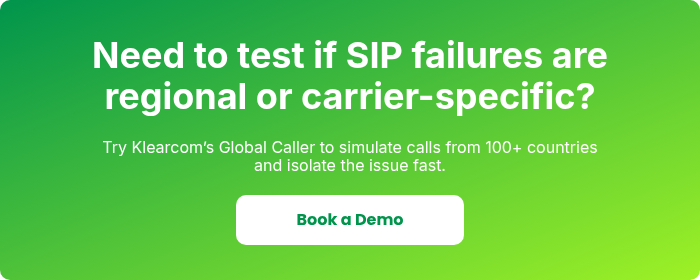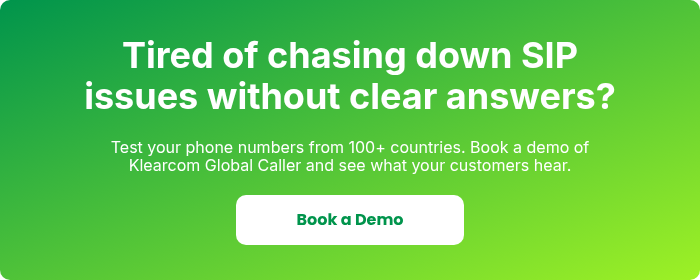Klearcom
Klearcom
Session Initiation Protocol (SIP) has become essential for modern enterprise telephony. It allows businesses to run voice calls over the internet using VoIP, replacing expensive and inflexible traditional phone systems. But as reliable as SIP is, issues still arise. If you've dealt with dropped calls, no audio, or failed connections, you're not alone.
This guide helps telecom engineers and infrastructure leads troubleshoot the most common SIP trunk issues. We'll break down key SIP failure codes like the SIP 408 timeout and SIP 503 service unavailable. You'll learn how to interpret the symptoms, identify root causes, and take specific steps to resolve them. We’ll also show how Klearcom's testing tools help pinpoint issues in real time.
If you're searching for how to fix SIP call failures or improve VoIP call quality, you’re in the right place.
Why SIP Call Failures Happen
SIP is a signaling protocol, meaning it sets up and tears down calls but doesn’t carry the audio. The actual voice part travels on RTP (Real-Time Transport Protocol) streams. Failures can happen during either stage: the signaling or the media transmission.
When a SIP call fails, it returns a status code. These codes, similar to HTTP errors, help identify what went wrong. Understanding these codes is the first step in troubleshooting. But codes don’t solve problems on their own, you need the context.
This guide focuses on the most common SIP errors: SIP 408 timeout, SIP 503 service unavailable, and one-way audio. These issues are responsible for a large percentage of dropped calls and poor VoIP experiences.
SIP 408 Timeout: No Response from the Far End
The SIP 408 timeout means your system sent a SIP INVITE, but got no reply in time. This usually points to a signaling issue. In plain terms, the call couldn’t reach the far end, or the far end couldn’t respond.
Why does this happen? Often, it's because of firewalls or NAT (Network Address Translation) issues. A firewall may block the outbound request or the return traffic.
Sometimes, it's due to misconfigured trunks or SIP endpoints that are down. The call request just vanishes.
Troubleshooting starts with verifying if your SIP trunk is registered. An unregistered trunk won’t receive or respond to requests. Check your PBX or SBC logs.
Next, run packet captures using Wireshark or tcpdump. Look at whether an INVITE is sent and whether a reply comes back. If there’s no response at all, it’s likely a networking or firewall issue.
Firewalls and routers with SIP ALG (Application Layer Gateway) can also interfere with SIP traffic. It’s best to disable SIP ALG, as it often rewrites headers in ways that break call setup.
Also ensure your firewall allows traffic on SIP signaling ports (usually UDP 5060 or 5061) and your RTP media ports. If these are blocked, you’ll either get timeouts or dead-air calls.
To isolate location-specific issues, tools like Klearcom's Global Caller can test call paths from various countries. If a SIP 408 timeout only happens for callers in Asia or Europe, the problem may lie with a specific carrier or regional route.
SIP 503 Service Unavailable: The Network Can’t Handle the Request
A SIP 503 service unavailable error means the receiving system, usually your provider, can’t process the call. This is a catch-all failure code, but it often relates to capacity problems.
For example, your provider may have limited the number of calls per second (CPS). If your dialer floods their network beyond the agreed limit, their gateway returns a 503. It’s their way of saying, "we're busy."
Another cause of 503 errors is that all available trunks are in use. If your PBX tries to initiate a new call and there’s no channel left, you’ll get this error. This also applies when your provider is facing a network outage or has routing issues.
To troubleshoot, check your system’s concurrent call capacity and CPS settings. Also review your SIP traces. Some 503 responses include a Retry-After header, which suggests the error is temporary.
If 503s persist in a specific region, try making test calls using Klearcom Global Caller. These can identify whether the problem lies with your infrastructure or a downstream carrier.
One-Way Audio: The Call Connects, But Only One Side Hears
Few VoIP issues are more frustrating than one-way audio. The call connects, the timer ticks, but only one party can hear the other. This happens when SIP signaling works, but RTP audio packets don’t make it through.
This is often caused by NAT issues. If your PBX is behind a router, and that router doesn’t handle NAT traversal properly, your system may advertise a private IP in the SIP SDP (Session Description Protocol). The far end tries to send audio to an address like 192.168.1.10, which isn’t reachable on the public internet.
The solution is to configure your PBX’s NAT settings. Define the correct public IP address and your local network range. This ensures the PBX advertises the right address in SIP packets.
Also check that your firewall allows RTP ports through. Voice typically uses UDP ports in the 10000–20000 range. If these are blocked or incorrectly mapped, RTP packets won’t flow in both directions.
Running a SIP trace can help. Look at the SDP section in the 200 OK or ACK messages. If you see a private IP address, that’s your red flag. Update your NAT settings accordingly.
Other Common VoIP Problems You May Encounter
While SIP 408, 503, and one-way audio dominate most support tickets, they're far from the only issues you’ll encounter in a VoIP environment. For example, SIP 403 Forbidden errors often indicate that authentication has failed. This might mean your credentials are incorrect, or the call is being rejected due to blocked caller ID policies on the receiving end. It’s typically a configuration issue, but can also point to user permissions on the SIP platform.
Another common error is SIP 486 Busy Here. This means the endpoint you're calling is rejecting the request, likely because the line is already in use or the call has been actively declined. It's important to differentiate this from call routing issues, as the rejection is intentional and usually expected in normal usage.
SIP 500 Internal Server Errors can be trickier. They often suggest a misconfiguration or unexpected condition on the SIP server. While not always actionable from the client side, persistent 500 errors should prompt a review of your SIP gateway, application server, or provider configuration.
In terms of media quality, you might also encounter echo or choppy audio during calls. These symptoms usually result from high jitter, latency, or packet loss on the RTP stream. Poor quality here points to a problem in the data path rather than the signaling, and it often signals network congestion or overloaded routers.
Finally, dropped calls after 30 seconds are a frequent frustration. This is typically due to mismatches in session timers or NAT/firewall rules that close a port prematurely. If your session isn't acknowledged in time or keepalive messages are blocked, the system may assume the call has failed and tear it down.
Each of these issues reflects different layers of your voice infrastructure. Some are rooted in software configuration, others in carrier behavior or network health. But all are solvable with the right mix of logs, testing, and targeted monitoring.
The Role of VoIP Call Quality in Customer Experience
VoIP call quality isn’t just a technical concern. It directly impacts customer satisfaction. When customers hear choppy audio or experience dropped calls, they lose trust. One bad call can sour a relationship, especially in critical industries like finance or healthcare.
Network congestion, jitter, and packet loss degrade audio clarity. Maintaining voice quality means monitoring these metrics in real time. That’s where a platform like Klearcom helps by providing real-world test calls that score call quality based on actual RTP transmission.
Best Practices for SIP Call Failure Troubleshooting
Start by checking the basics. Is your PBX online and reachable? Are you using a wired connection to reduce local network interference? Measure the connection for latency, jitter, and packet loss. These indicators often reveal VoIP instability.
Use SIP traces to understand the exact failure point. A tool like Wireshark can help you analyze each message in the call setup process. This shows whether your INVITE reached the far end and what response was received.
If you suspect carrier-specific issues, make controlled test calls using Klearcom Global Caller. With the ability to dial your phone number from more than 100 countries, you can quickly pinpoint routing failures.
Monitor proactively, not just reactively. Klearcom’s platform runs always-on call testing, alerting your team when issues arise. Instead of relying on customers to report failures, you’ll already have the evidence and path to resolution.
Recap: Diagnosing SIP Call Failures with Confidence
Most SIP call failures can be traced to a few predictable patterns. Whether it's a SIP 408 timeout, a 503 overload, or one-way audio, having a methodical troubleshooting process is key.
By using SIP monitoring and call failure detection tools, including trace analysis and test calls, you can resolve issues before they affect your users.. More importantly, you’ll reduce blame cycles and restore clarity across your telecom environment.
Klearcom provides the tools you need to simulate and diagnose call issues from anywhere. If you want to validate your infrastructure, test your phone numbers, or identify failure points across carriers, our platform offers the visibility and control you need.